Bluetooth is tricky and sometimes the connection can be laggy or broken or something else can go wrong for some weird reason – it could be the motherboard’s fault or the cheap USB transmitter or software issue or other issues.
Here’s a simple flowchart to follow to reset your Keychron keyboard and fix other Bluetooth troubleshooting issues. Thanks to Tim Wolters in the Keychron Facebook Group for creating this.
IMPORTANT: A factory reset does NOT automatically trigger Bluetooth Discovery Mode; you need to do that manually. Therefore the full reset sequence is [FN+Z+J+4sec > FN+1+4sec].
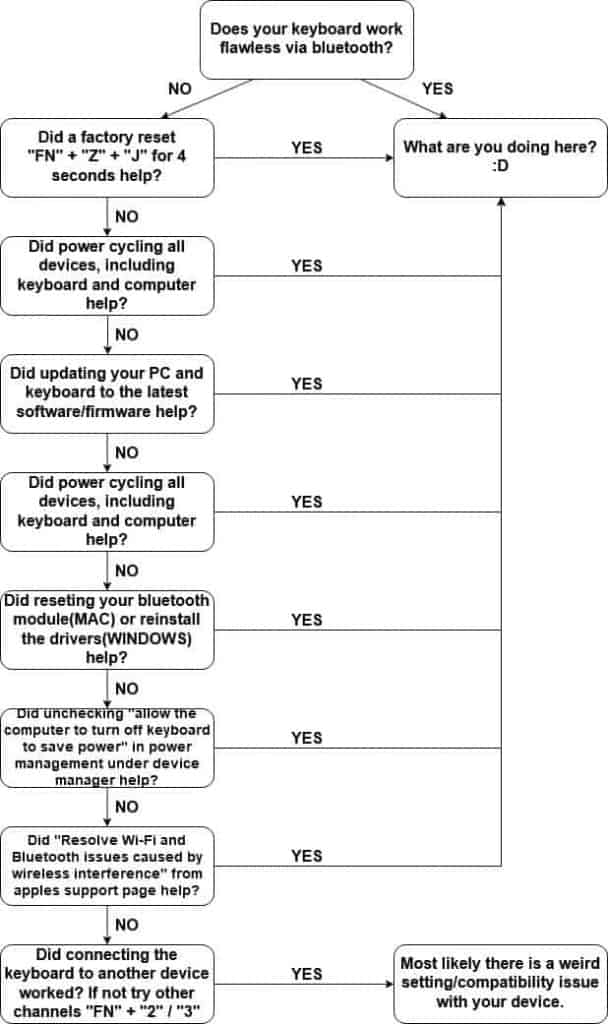




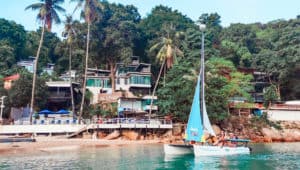
7 Responses
Hi! My K4 keyboard didn’t connect with my laptop and I tried a factory reset without results, but in this chance I used FN + 1 for 4 second after factory resnt and its works perfect!
Thank you 🙂
oh yess, i was trying fn+z+j but it wasn’t working, then i did fn+1 and it worked!!. Thanks
Mine was caused by a dodgy USB-C hub plugged in to my Mac. Switched it to a better quality one, problem solved.
Disabling the automatic device power off because of power saving fixed the issue on K5 104 key.
Here’s a handy article on how to: https://learn.microsoft.com/en-us/troubleshoot/windows-client/networking/power-management-on-network-adapter#how-to-use-registry-editor-to-disable-network-adapter-power-management-on-a-single-computer
In a nutshell you have two options:
1.) Device Manager > Network Adapters > Select bluetooth adapter > properties > Power Management Tab. If you don’t have this because of the driver, do option
2. below. 2.) Open registry editor (Windows Key+R, enter regedit) -> Open the following folder: HKEY_LOCAL_MACHINE\SYSTEM\CurrentControlSet\Control\Class\{4D36E972-E325-11CE-BFC1-08002bE10318}\ -> Keep checking the folders from 0001 until you see an option on the left side named “PnPCapabilities” (only your bluetooth network driver has this) -> Right click “PnPCapabilities”, click modify -> Enter “24” click ok -> File, exit After this your keyboard won’t be automaticall powering down time to time.
Worked like a charm for me. (Apologies mods for the doublepost, formatting got screwed on the previous comment)
The way I fixed mine was by going into Device Manager -> Keyboards -> Properties -> Uninstall Device for all keyboards listed there. Once all the keyboards were removed, I was able to connect my bluetooth KeyChron just fine.
I had to remove the Keychron keyboard from Device Manager > Bluetooth.
Then the keyboard paired as per Keychron instructions. I am guessing it was another case of windows failing to properly remove a device when it is removed as a Bluetooth device. No surprise there then.
Thanks a lot! )