This is a similar feature to Apple’s smartscreen lock, where if a magnetic cover touches the screen, a sensor turns it off, and when you open the cover, it wakes the phone. I own two Huawei devices, a P9 and T2, and they both have this feature. However, I don’t have a smart cover, and it’s annoying when I’m trying to use them with a magnetic phone holder and it shuts off the phone.
I don’t know if the below steps are applicable for ALL Huawei devices, or if other phone manufacturers have the same or similar menu items, but try to poke around your phone settings, maybe it’s there. I can tell you that it’s most likely NOT in the standard Android menu, since apparently you need to do a kernel modification to fix this (you probably read about this too, if you Googled for the problem like me).
Anyway – here’s how to disable this magnetic screen lock thingy:
- Go to Settings -> Smart Assistance -> Smart cover -> Disable
- That’s it!
As for other phones, I just checked my Samsung Duos and there’s no such function.
Apparently some LG phones have a “Quick Case” menu item that disables this:
Activity Launcher -> All Activities -> Settings -> Quick Case
That’s about all I know. I don’t know which other phones have this feature or how to disable it. Try to poke around, I hope you’ll find it.
If you use a different phone and found your settings, comment here to help others too!




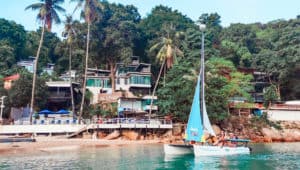
2 Responses
Thank you!!! Been driving me crazy trying to figure this out!
Thanks Michael, I looked everywhere for this answer and was just about to re purchase another case! Excellent and clear instructions.