We all know we can use the Bulk Edit function to add categories to multiple posts at one go. You’d expect to be able to bulk remove categories this way, right? I thought so too, but unfortunately leaving the category checkbox doesn’t mark it as “deselected”, rather WordPress just sees it as “no changes required”, i.e. it’ll remain checked.
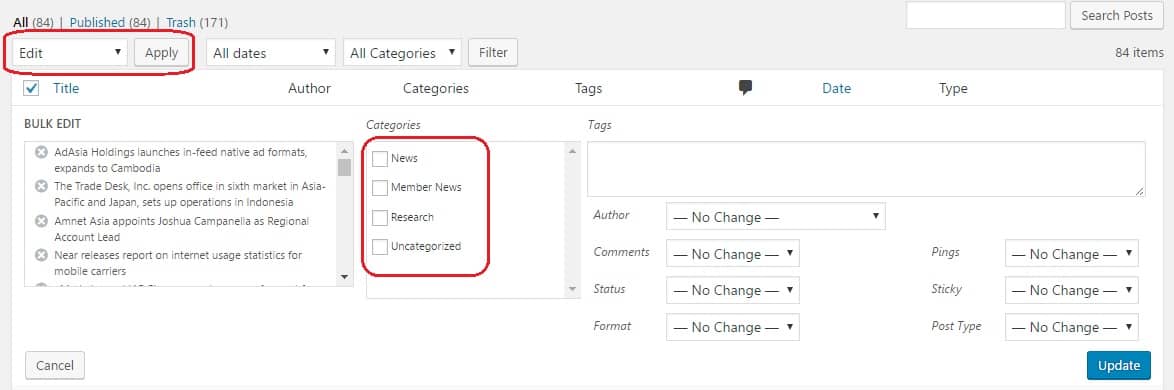 Leaving the checkboxes unchecked doesn’t result in “deselecting the category” – it just results in “do not change”
Leaving the checkboxes unchecked doesn’t result in “deselecting the category” – it just results in “do not change”
The Solution
Technically, I don’t know how to bulk-remove categories from posts, unfortunately. Well, not the “correct” way, anyway – I’m sure there’s a way to do it if you search hard enough, but I thought of a workaround and hey if it works, why not, right?
The Workaround
The idea here is to create two new categories and bulk-add the posts to the respective categories, and delete the original category. This works if you don’t have too many posts, at most 100-200 posts, and if individually Quick Editing them to deselect categories takes too long.
If you’re working with thousands of posts, I think you’re better off finding the “proper” solution, or get a developer to bulk edit it in the database. Another idea is to export your posts, edit the category in Excel, and re-import them. Also a huge pain in the behind, I know, but I’m not a professional developer so I hope you find some better way.
Anyway, for the workaround – if you have one big list of posts marked “News” and you want to break it into “News” and “Member News”,
Step One: Go to your Categories page and rename “News” to “Old News”
Step Two: Go back to your Posts page, and set the Screen Options to show all posts (say, display 100 posts)
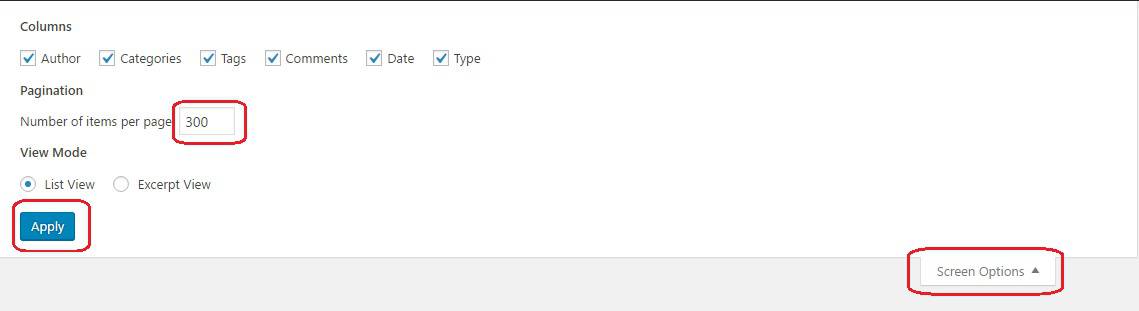
Step Three: Select the posts that you want to move to the new category (e.g. “Member News”), and Bulk Edit as per usual to add them to the new category (e.g. “Member News”)
Step Four: Refresh the page, then select all the posts that you want to keep in the old category, and Bulk Edit them to the newly-created old category (e.g. “News”)
Step Five: Go to your Categories page and delete the original category (e.g. “Old News”)
The below chart explains the idea – sorry for the crappy Paint job as I don’t have time to make a nice one and it’s good enough to get the idea across anyway haha:
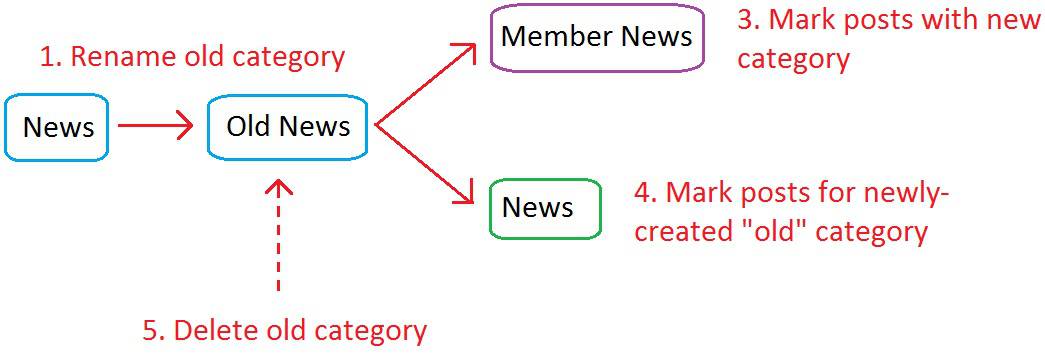
I hope this helps you somehow, and I know it’s not very efficient but it’s better than Quick Editing 50 posts. For me, at least.
If you have a better solution, please do share it in the comments below!
UPDATE: Or you can just use a plugin… I didn’t want to rely on plugins that bloat the site, but maybe it’s better for you: Bulk Move or Batch-Move Posts

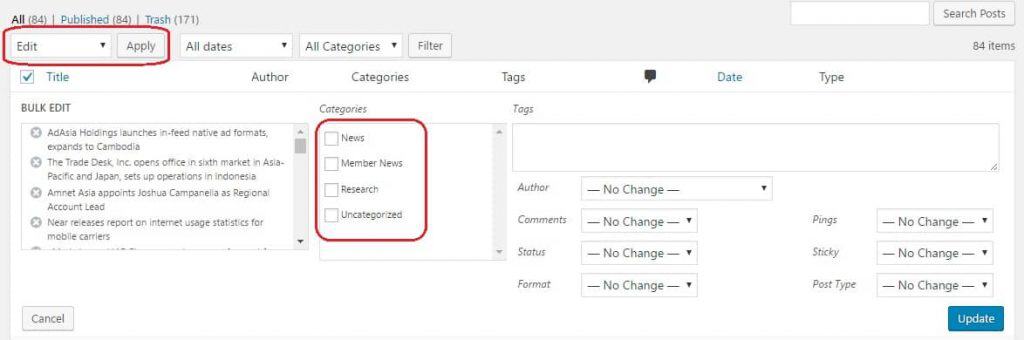


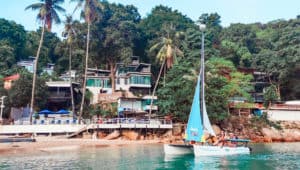
8 Responses
i got the point!! thanks a lot bro.. maybe wordpress fix this problem or add new feature next update to delete bulk category
Happy I helped!
Grat solution. I thought about a few days and I came close to Your solution – I didn’t thought out that finalli I have just to delete old category. So simple. I have 1800 posts in the site I administrate (it’s public library’s site established online in 2009). Now I have done miration from Joomla 1.5 (!) to WordPress and I have to make some clear it “all that jazz”… So many thanks, cheers from Poland.
Glad I helped!
Just made this lightweight plugin…now bulk edit works in both ways for categories:
https://masterns-studio.com/code-factory/wordpress-plugin/bulk-remove-posts-from-category/
Cool, thanks for sharing!
Hello
By this plugin https://wordpress.org/plugins/bulk-editor/ it is possible to filter nessesary posts and remove any tags of any taxonomy
That was really a helpful solution.