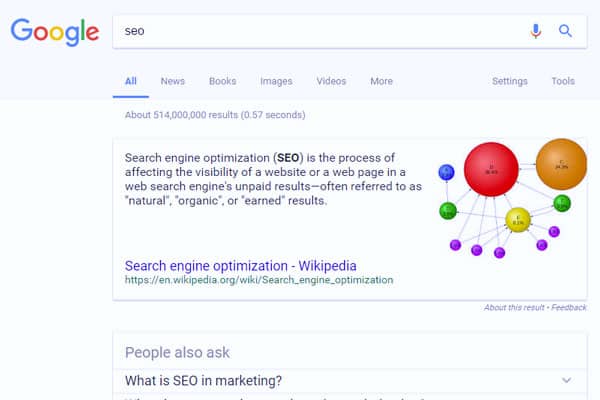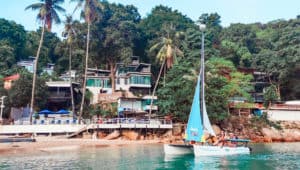Do you want to submit a URL to Google? You may have a website, or you might just want to update Google on a new URL that you don’t think Google knows about yet (for instance, your newly created Linkedin profile).
If you don’t own the site
If you don’t own the site (e.g. Linkedin profile), here’s how to submit a URL to Google:
- Click this link – https://www.google.com/webmasters/tools/submit-url
- Paste your URL in the text box
- Hit “Submit”
And you’re done! Simple as that.
If you own the site
If you own the site, I highly recommend adding your site to Google’s Webmaster Tools and Google Search Console, if you haven’t already.
To do this, simply follow the steps below:
- Click this link: https://www.google.com/webmasters/tools
- Sign in with your Google email
- Follow the steps accordingly to verify your ownership of the site (you’ll also get an email notification by Google)
- Add your site to Google Search Console
You may need to do it twice if you have both http://your-site.com and http://www.your-site.com. Then tell Google Webmaster Tools which one is your preferred site (with www or without the www). You can refer to the email sent by Google in step 3 for more suggested actions.
Once you’ve completed adding your site to Google Webmaster Tools, click on your site to go to the site management page. Navigate to Crawl -> Fetch As Google, and request Google to Fetch your site. You don’t have to add all the pages in your site; just the homepage will do – however nobody’s stopping you from adding all the pages in your site, just in case.
Once the Fetch is completed, you’ll see a Request Indexing button next to your URL. Click it, and you’re done!
I hope this helped you submit a URL to Google. You can thank me by Liking my Page and sharing this link 🙂