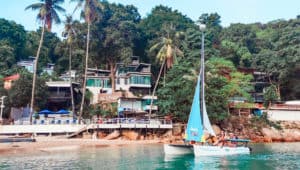I had to do a WordPress migration between servers, and unlike the many times I did before, this time when I moved the files and database, something very weird happened – I was brought to the WordPress reinstallation screen instead of the website.
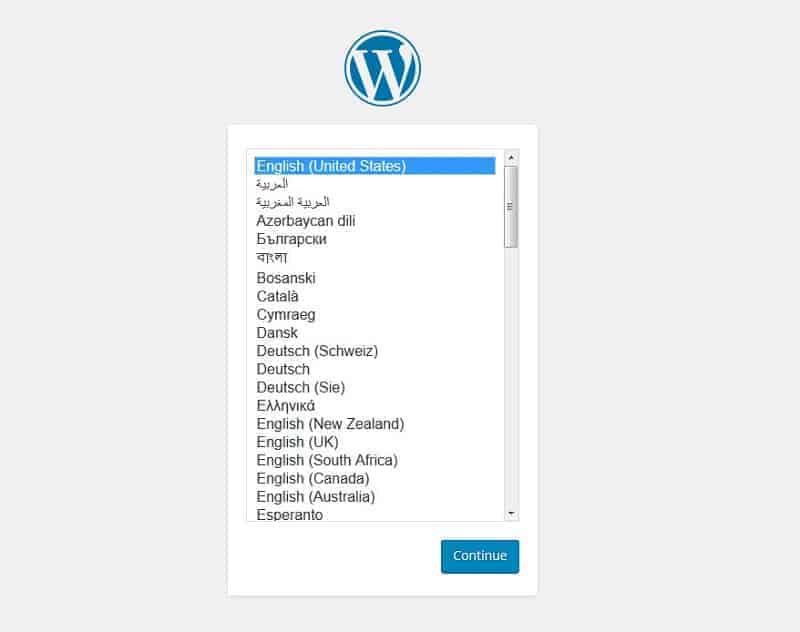
Seriously frustrated as I did everything right, but for some insane reason I’m asked to reinstall WordPress. Long story short, thanks to this guy on Stack Overflow, I finally found a solution! I initially ignored it as it sounded like a pain in the ass to fix but turns out it only took 30 seconds, literally.
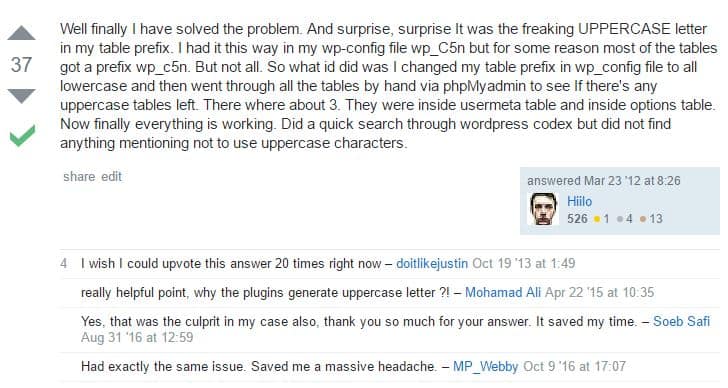
So if you ever find yourself in this problem, TRY THIS FIRST:
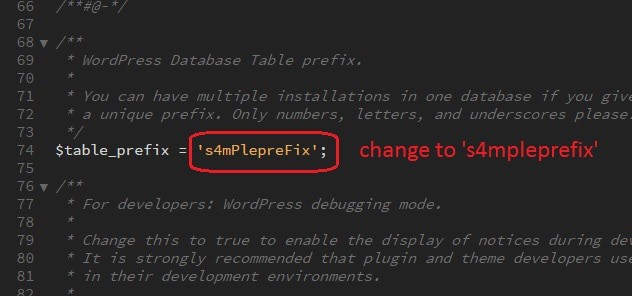
Using Dreamweaver or your preferred file editor, go to wp-config.php, check your table prefix – if it contains any capital letters, change them to small letters. Save, upload, and try again.
You can double check this with your tables on phpmyadmin. If you’re not sure how to do that, follow the steps below:
- Log in to cPanel
- Click on phpmyadmin
- Check your tables – they should all start with the table prefix, e.g. s4mpleprefix_options
Once you ensure the table prefix is the same in wp-config.php and the database, it should work out just fine. Hopefully, anyway.
Major thanks to Hiilo for this solution. Wish I tried it first, would’ve saved me 2 hours of trying other stuff.
Good luck!